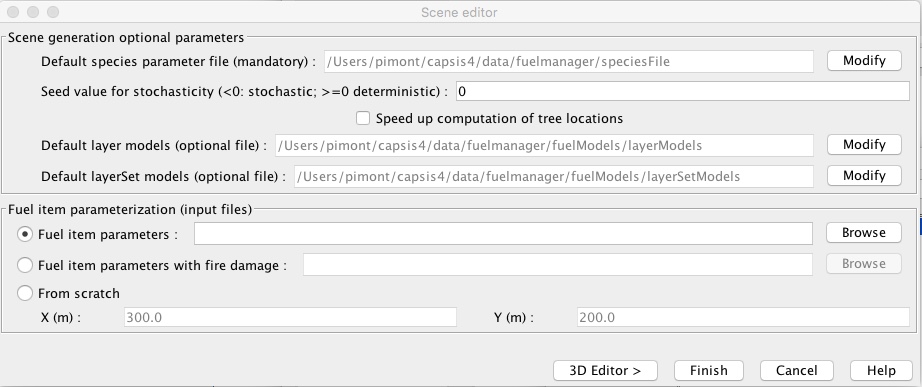Table of Contents
Fuel Manager Initial Dialog
Back to the Fuel Manager home page.
This dialog permits to generate a 3D vegetation scene of the Fuel Manager throughout this user interface. Back to Quick Start Guide.
Modify the different optional parameters for scene generation (Optional) and load the input file required for Fuel item parametrization (Mandatory). Then, click on either 3D Editor > if you want to see and edit your scene in 3D, or on Finish (skip the 3D editor).
SCENE GENERATION OPTIONAL PARAMETERS
Fuel Manager loads a file containing the allometric models and parameters for a list of species and corresponding models (for height, crown base height, loads, etc.). By default, the speciesFile is located in capsis4/data/fuelmanager, but this can be modified (for example, the file speciesFileTallTimbers.txt contains a few american species). New species can be easily integrated in the FuelManager by adding the model parameters in this species file.
The seed value is used to parametrize the stochasticity of the Fuel Manager. When 0 (default value) or a another positive number is chosen, it will be used as a seed to initialize pseudo random number for the run. If the same number is used on different architecture, but on the same version of the software, a same sequence of action will produce exactly the same data. These is a useful property for run and study replicability. When a negative number is chosen, random number sequences will always be different so that runs will always produce slightly different results. This mode is useful for sensitivity analysis of the fuel manager, but also of the fire model (if one is used).
The third option permits to speed up the computation of tree locations. By default, a sophisticated hard core algorithm is used when the number of trees in each polygon is smaller than 50,000. Above this number a Gibbs distribution with minimal distance between trees is used. However, because these computations can be very long, activating the speed up option leads to a much faster computation, based on either Gibbs distribution when tree number is lower than 10,000 and simply random above.
The Fuel Manager user can optionaly store models of fuel layerSets and fuelLayers that are frequently used (general parametrization of fuel types such as grasslands (eg. West american grassland), shrubland (eg. Quercus coccifera garrigue) or understorey representative of typical fuel types) in two optional files. These models can then be loaded from either in Fuel item parameter files or the scene editor (interactively, once a polygon has been selected). These too files are located in capsis4/data/fuelmanager/fuelModels, but this can be modified
SCENE GENERATION INPUT FILES
Several file examples can be found in capsis4/data/fuelmanager/fuelParameterFiles.
FORMAT 1: FUEL PARAMETERS
We recommend to start with files basicExample.txt or basicExampleTallTimbers.txt. The first one contains a 200mX200m terrain, 3 polygons, a single Aleppo pine (Plant), a layerSet containing two layers (small Quercus coccifera bushes and some herbs), as well as a group of Pinus banksiana (Plant group) with diameters ranging between20 and 30 cm in polygon 1. The second one contains a 200mX200m terrain, 4 polygons, a few individual plants, as well as a groups of Pinus banksiana (Plant group) and three different layerSets.
Three different format are currently available.
The format definition is described below.
Terrain definition (mandatory)
| name | cellWidth(m) | altitude(m) | xMin | yMin | xMax | yMax |
|---|---|---|---|---|---|---|
| Terrain0 | 10 | 0 | 0 | 0 | 200 | 200 |
- here a [0 200] x [0 200] m2.
- the cellWidth is used to speed up Plant localization. It has to be a multiple of xMax-xMin and yMax-yMin.
Polygon (optional, used to define location for PlantGroups or for LayerSets)
Here below, polygon 1 is a square polygon of 50×50 m2.
| PolygonId | list of polygon summits |
|---|---|
| 1 | {(0,0);(50,0);(50,50);(0,50)} |
Plant format (optional, detailed inventory format)
| Plant number | species | x | y | z | dbh | h | cbh | cd | liveLMC | liveTMC | deadTMC |
|---|---|---|---|---|---|---|---|---|---|---|---|
| 1 | Pinus halepensis | 100 | 100 | 0 | 50 | 20 | 10 | 10 | 100 | 80 | 10 |
| 2 | Pinus halepensis | 150 | 150 | 0 | 10 | 5 | 5 | 10 | 100 | 80 | 10 |
- Plant number: this number does not matter but is useful to organize in files when numerous Plants.
- x, y, z: location of the plant base in m.
- dbh: diameter at breast height in cm.
- h, cbh, cd: height, crown base height, crown diameter (m)
- liveMC, liveTMC, deadTMC: live/dead, Leaves/Twigs Moisture content (% of dry mass)
With this format, bulk density corresponding to the different fuel particles and their distributions are computed accordingly with the allometric models defined in the speciesFile
Plant format (optional, detailed inventory format, with tree dimension computation)
| Plant number | species | x | y | z | dbh | liveLMC | liveTMC | deadTMC |
|---|---|---|---|---|---|---|---|---|
| 1 | Pinus halepensis | 100 | 100 | 0 | 50 | 100 | 80 | 10 |
| 2 | Pinus halepensis | 150 | 150 | 0 | 10 | 100 | 80 | 10 |
- Plant number: this number does not matter but is useful to organize in files when numerous Plants.
- x, y, z: location of the plant base in m.
- dbh: diameter at breast height in cm.
- liveMC, liveTMC, deadTMC: live/dead, Leaves/Twigs Moisture content (% of dry mass)
This format is very similar to the previous one, but in this case, height, crown diameter and crown base height are computed accordingly with the allometric models defined in the speciesFile (as for bulk density and their distribution)
Plant group format (optional, observed plant distribution)
Stem density with a range of DBH of pinus banksiana in polygon with PolygonId=2
| Plant group number | species | polygonId | lDBH | uDBH | age | N | liveLMC | liveTMC | deadTMC |
|---|---|---|---|---|---|---|---|---|---|
| 1 | Pinus banksiana | 2 | 20 | 30 | 0 | 50 | 78.4 | 73.0 | 9.8 |
- Plant group number: this number does not matter but is useful to organize in files when numerous plant groups.
- lDBH,uDBH: lower and upper boundary for diameter at breast height in cm.
- age : in year. Only matters when allometric equations for this species account for age (eg, Pinus pinaster).
- N: stem density in polygon (stem/hectare), hectare = 10000 m2.
- liveMC, liveTMC, deadTMC: live/dead, Leaves/Twigs Moisture content (% of dry mass).
Plant group 2 format (optional, simulated plant distribution, for Aleppo pine only)
Within a polygon as a function of stand parameters.
| Plant Group number | species | polygonId | hDom50 | age | N | gHaET Factor | Gibbs | liveLMC | liveTMC | deadTMC |
|---|---|---|---|---|---|---|---|---|---|---|
| 1 | Pinus halepensis | 1 | 16 | 40 | 800 | 0 | 5.0 | 100 | 80 | 10 |
- Plant group number: this number does not matter but is useful to organize in files when numerous plant groups.
- Age : stand age in year
- N: stem density in polygon (stem/hectare), hectare = 10000 m2
- Gibbs: parameter for aggregation. 0=random
- gHaETfactor: st deviation for basal area (m<sub>2</sup>ha<sub>-1</sup>) computation from tree space index (from -2 to 2..)
LayerSet (optional, collection of fuel layer within a polygon)
Eg, LayerSet 1 is attached polygon 1
| LayerSet Number | polygonId | Color(RGV) |
|---|---|---|
| 1 | 1 | 100,255,0 |
- A polygon can be attached to several layerSets.
- When the RGB is not correct (typically -1,-1,-1), a RGB will be computed for the LayerSet according to the load of water available inside (from yellow for dry and low fuel load to green for wet and high fuel load).
Layer definition (optional, a LayerSet should be defined if used)
| LayerSet Number | species | h | cbh | C | d | spatial Group | lMC | dMC | lBD | dBD | mvr | svr |
|---|---|---|---|---|---|---|---|---|---|---|---|---|
| 1 | Quercus coccifera | 0.75 | 0.0 | 0.70 | 2.0 | 0 | 70.0 | 10.0 | 1.0 | 0.1 | 500.0 | 5000.0 |
| 1 | Brachypodium ramosum | 0.25 | 0.0 | 0.20 | 0.5 | 1 | 10.0 | 0.0 | 0.4 | 0.0 | 500.0 | 10000.0 |
- h, cbh, d: height, crown base height, characteristicSize of clump (m).
- spatialGroup:
- when same spatialGroup number in a LayerSet: layer horizontal distributions are independent (one to the other).
- when different spatialGroup number in a LayerSet: layer horizontal distribution are dependent (the two fuel type will be at different locations).
- liveMC, liveTMC, deadTMC: live/dead, Leaves/Twigs Moisture content (% of dry mass).
LayerSet definition from a predefined model (see file layerSetModels) (optional, a LayerSet should be defined if used)
| WithModel | LayerSetId | LayerSetModelName |
|---|---|---|
| WithModel | 4 | West american grassland |
- “WithModel” should be typed in the first field in this format (to ease parsing).
- LayerSetId corresponds to the Id of the layerSet (see above the format with LayerSetId, PolygonId and RGV)
- The layerSetModel “West american grassland” is defined in separately in the list of LayerSetModels
Succession model for layerSet (Optional)
e.g. in file data/fireparadox/fromFieldParameters/Dynamic_stand.txt
Succession model layerSet characteristics
| LayerSet | age | fertility | lastClearingType | treatmentEffect |
|---|---|---|---|---|
| 1 | 10 | 1.5 | 1 | 0.0 |
| 2 | 2 | 1.5 | 1 | 0.0 |
- age: LayerSet age since last clearing.
- fertility: from 0 (best) to 3.
- treatmentEffect: unused yet.
Succession model layer characteristics
| layerSet | shrubC | ShrubD | shrubLiveFraction | herbC | herbD | liveMC | DeadMC |
|---|---|---|---|---|---|---|---|
| 1 | 0.80 | 4.0 | 0.8 | 0.30 | 1.0 | 70 | 10.0 |
| 2 | 0.50 | 4.0 | 0.8 | 0.30 | 1.0 | 70 | 10.0 |
- shrubC, shrubD: shrub cover fraction and clump size (m).
- shrubLiveFraction: fraction of live fuel in shrub mass (between 0 and 1).
- herbC, herbD: herb cover fraction and clump size (m).
- liveMC, deadTMC: live/dead Moisture content (% of dry mass).
FORMAT 2: FUEL PARAMETERS WITH CROWN DAMAGE
This format is relatively similar to the previous one (terrain, etc.), but it can also contains some information regarding plant damage due to fire, in order to compute and visualize fire effects. An example is given in file capsis4/data/fireparadox/fuelParameterFileWithFireEffects/Mixed_stand_with_fire_effects.txt
Plant with crown damage (optional, detailed inventory)
| Plant number | species | x | y | z | dbh | h | cbh | cd | minBLC | maxBLC | meanBLC | CSH | CVS | status |
|---|---|---|---|---|---|---|---|---|---|---|---|---|---|---|
| 1 | Pinus pinea | 0 | 1.5 | 0 | 15.4 | 8.3 | 2.7 | 2.58 | 0 | 0.1 | 0.05 | 2.8 | 1 | 1 |
- x, y, z: location of the tree trunk base in m.
- dbh: diameter at breast height in cm.
- h, cbh, cd: height, crown base height, crown diameter (m)
- minBLC, maxBLC, meanBLC: min, max and mean Bole Length Charred (m)
- CSH, CVS: crown scortch height (m), crown volume scorched (%)
- status: 0:dead, 1: alive, -1 unknown (will be computed from damage by empirical fire effect models
Note: the “pattern sketcher” render for tree should be selected (with the option “by fire damage”) to visualized damage with the 3D Editor is NOT AVAILABLE in the current version of the fuel manager.
FORMAT 3: FROM SCRATCH
An empty scene can be generated by giving the dimensions of the terrain. Items (Plants, Polygons, LayerSets) can be added interactively from the scene editor.