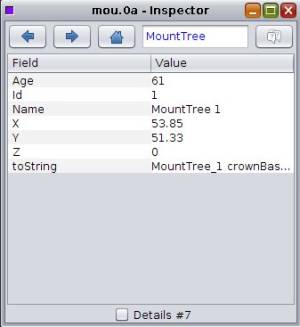How to add / remove lines in the interactive inspectors
The inspectors can be used to see the values of the properties of an object.
They show by default the public fields and the result of calling the public accessors (e.g. getSomething (), isSomethingElse ()).
They avoid calling methods building Dialog boxes (would open) and Capsis getEvolutionBase () / getInterventionBase () methods (may build big scenes, not needed for simple inspection).
All methods tagged with the annotation @IgnoredByInspector will also be ignored, useful to tag the methods making interventions in Capsis for example :
// fc-1.10.2025 @IgnoredByInspector: this method will not be called by the // gui Inspectors, would trigger an intervention, very problematic at inspection // time @IgnoredByInspector @Override public CATCompatibleStand getHarvestedStand() { CepsScene newScene = (CepsScene) getInterventionBase(); (...) }
It is possible to restrict the list of fields / methods to be called by implementing jeeb.lib.util.inspector.InpectorList.
// An example of use of the InspectorList in Mountain: MountTree public class MountTree extends SpatializedTree implements (...) InspectorList { @Override public Collection<String> getInspectorList () { return Arrays.asList("getId", "getAge", "getName", "getX", "getY", "getZ", "toString"); } }
The result is below. You may notice that the toString () method was added in the methods list to be called.