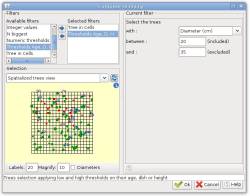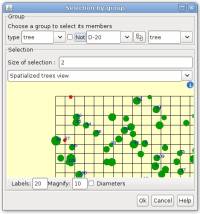Table of Contents
Interventions
Presentation
There are many ways to run interventions in Capsis. Some modules integrate some management options in their internal processes, but the general case is to run interventions in extensions. Such interveners may be compatible with some forest growth / dynamics models and not with others, depending on their internal structure. It is sometimes possible to enlarge the compatibility of such a tool to a new model if required. Most of the interventions are thinning tools (to cut trees) but some specific interventions may do other actions (planting, pruning, fertilizing, insect attack simulation…).
This is a non exhaustive list of interventions that can be found in Capsis, with some module they are compatible with in order to be able to test them for evaluation. To test the interventions, see the Capsis tutorial
Note: the capsis modellers may add their own interveners in this list (plesae add a new section at the top of the list)
NHA type thinning
A thinning tool in which the thinning is function of the proportion of trees to be cut and the thinning type (e.g. from above, from below). If the scene contains target trees, they can be excluded.
Compatibility: Gymnos, Author: G. Ligot
Auto thinner by Rdi
A thinner using 2 parameters: objective Rdi + a coefficient giving the cutting rate vs diameter.
Compatibility: Fagacées, Author: F. Mothe, G. Le Moguédec
Stocking + Kg
Cuts trees by spefifying a target stocking and Kg value. The target may be N/ha, G/ha, V/ha, RDI, S%.
Compatibility: PP3, Author: P. Dreyfus
Sardin uneven thinner
Thins according to T. Sardin's method considering basal area in wood categories by size.
Compatibility: Mountain, Author: B. Courbaud
N V Thinning
Cuts in the different diameter classes to reach the stand target values for Number of trees and Volume.
Compatibility: Mountain, Author: B. Courbaud
Complex thinning
Cuts the trees selected by filters. The same filters can be used with the grouping system of Capsis. Open the tool on the scene to be thinned, select the chosen trees by choosing and setting up the filters and validate. All the selected trees will be cut.
Compatibility: Mountain, Author: F. de Coligny
List of trees to be cut
Cuts trees from an excel spreadsheet / text file containing fields separated by commas (.csv). The first column contains all the ids of the trees in the stand. The other columns are for different teams / persons who can specify which trees they would cut (by marking with an “x” or writing something for each tree id to be cut). The tool makes it possible to choose the column for a team and cut all the marked trees.
Compatibility: Mountain, Author: F. de Coligny, P. Dreyfus
An example of file (extract):
"Arbres";"Equipe 1";"Sigisbert Dupondt";"Equ. 3";"EQUIPE QUATRE" 21;;;; 11;"x";;; 19;;"m";"moche";1
Diameter height age
Cut all the trees which size are contained within the given bounds. The bounds are given either for diameter at breast height, height or age. Changing the option updates the min / max values for user information. Bottom bound is included, upper bound is excluded.
Compatibility: Mountain, Author: F. de Coligny
Thinning diagram
Choose how many trees must be cut per diameter class with interactive sliders. Also possible to use the Alder's algorithm to cut a given number of trees. When moving the sliders or entering directly the numbers to be cut, a preview panel updates to given approximative information about the result.
Compatibility: Mountain, ModisPinaster, Author: F. de Coligny, T. Fonseca
Options: diameter or girth, class width, per hectare, centered classes
Individual thinning
Choose the trees to be cut by selecting them individually according to their id. The specific feature 'Add a group of individuals' makes it possible to add all the members of a given group to the list of trees to be cut (the group may be built on the fly).
Compatibility: Mountain, Author: F. de Coligny