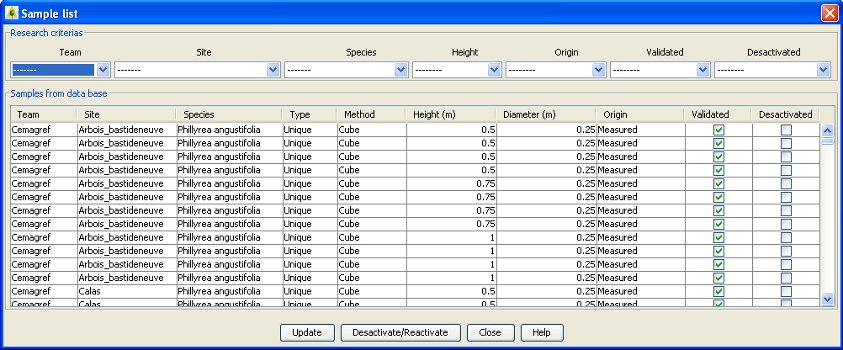SAMPLE LIST
All sample fuel objects stored in the database appear in this list.
It contains for each the team, the site, the species name, the sample type (unique, core, edge), the sampling method (cube, cage), the dimensions, the origin (virtual ou measured) and the mention if the sample is desactivated or not.
The mention VALIDATED means that the plant or the layer is validated or NOT.
Selectors on top of this list can reduice the list size.
Control buttons are:
- Edit: to edit a sample
- Desactivate/Reactivate: to desactivate or reactivate a sample
- Close: to close the window
Edit action is usefull to display the sample data. Modification will be possible if the user is the owner of the sample and if this sample is NOT desactivated. In the contrary, the sample will have to be reactivated before being updated again. Same restriction are active if the plant or layer is validated.
Desactivate action is usefull to denied utilisation of a sample without deleting referenced data.