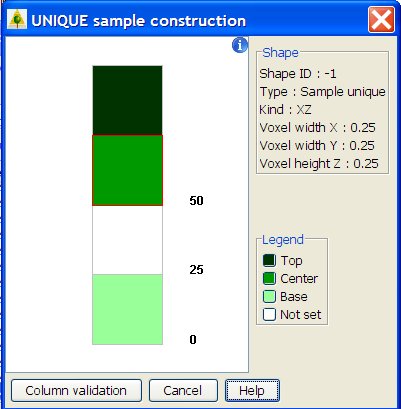SAMPLE CONSTRUCTION (UNIQUE, CORE OR EDGE)
This interface aims at create a sample column with 3 types of cubes.
Available types of cube are TOP- CENTER - BASE.
LEGENDS
At the top right, a panel display the shape information (ID, sample type, shape kind, voxels dimensions)
The shape ID is still equals to -1 because the shape is not YET created in the database.
The color legend for eac htype of cube is displayed bellow.
DEFAULT VALUES
If the column has only one cube, it's value will be TOP.
If the column has 2 cubes, values will be TOP - BASE from top to bottom.
If the column has 3 cubes, values will be TOP - CENTER - BASE from top to bottom.
If the column is higher, the TOP cube will be at the top, the BASE cube will be at the bottom and the CENTER cube will be in the middle of the column.
CUBE POSITION MODIFICATION
Only the CENTER position can be updated. If you double clic on a WHITE cube, this one will become CENTER.
TOP and BASE cubes cannot be moved from their initial position.
Each type of cube can be removed. If you double clic on a COLORED cube, this one will become WHITE. If you double clic again, the cube will come back to it's original color.
VALIDATION DE LA COLONNE
Pour être validée la colonne doit contenir au moins un cube coloré.
Les cubes vides situés en haut de la colonne ne seront pas sauvegardés dans la base de donnée. La taille de la colonne s'ajustera automatiquement.