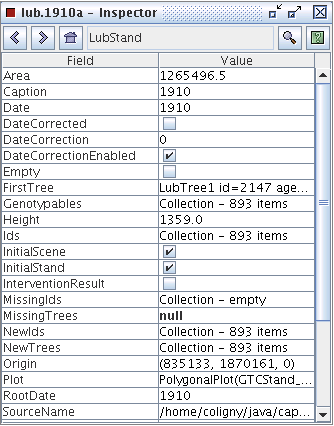help_en:capsis:util:inspectorpanel
Table of Contents
Inspector
Principle
This dynamic component can examine the properties of the object on which it is synchronized.
Vizualisation
The inspector is opened on a target object. The properties of the object are listed with their value in a table.
Some properties can be references to other object: double click on them (left button) and the referenced object will become the current target under examination.
Navigation
The buttons in the navigation bar can be used at every time:
- previous target (i.e. Back):
- next target (i.e. Forward):
- back to the first target (i.e. Home):
The naviation bar also contains the type of the current object (java class name) and a button to open a new view of the object. If several other views are available, you will be able to choose the one you want in a list.
Which properties
The shown properties are:
- the fields of the target object (more exactly: public instance variable)
- the result of the dynamic invocation of its public accessors (method like getPropertyName () ). In this case, the “get” prefix is removed to build the name of the property in the table (ex: getHeight () → Height)
The private or protected properties of the objects are not shown.
help_en/capsis/util/inspectorpanel.txt · Last modified: 2021/12/13 09:28 by 127.0.0.1