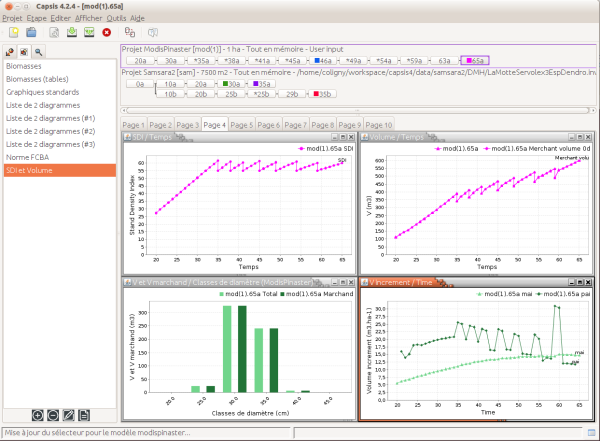Diagram lists
This feature makes it possible to save opened graphs and viewers to re-open them in a single operation later.
To create a diagram list
- Open graphs and viewers on the steps you like in your project
- Choose a name
The new diagram list is created.
To delete a diagram list
- Select the diagram list to be deleted
To edit a diagram list
- Select the diagram list to be edited
It is then possible to change its name.
To re-open a diagram list
- Double-click on its name
Synchronise the diagrams on a step
The diagrams are re-opened at their stored locations, they show the current step. Move the current step by double-clicking in the project manager to synchronize the diagrams on another step.
Notes
- There are some system diagram lists for certain models. They can be noticed by a (*) at the end of their name. These lists can not be edited nor removed.
- Ctrl-Click on a colored step in the project manager closes all the associated diagrams.